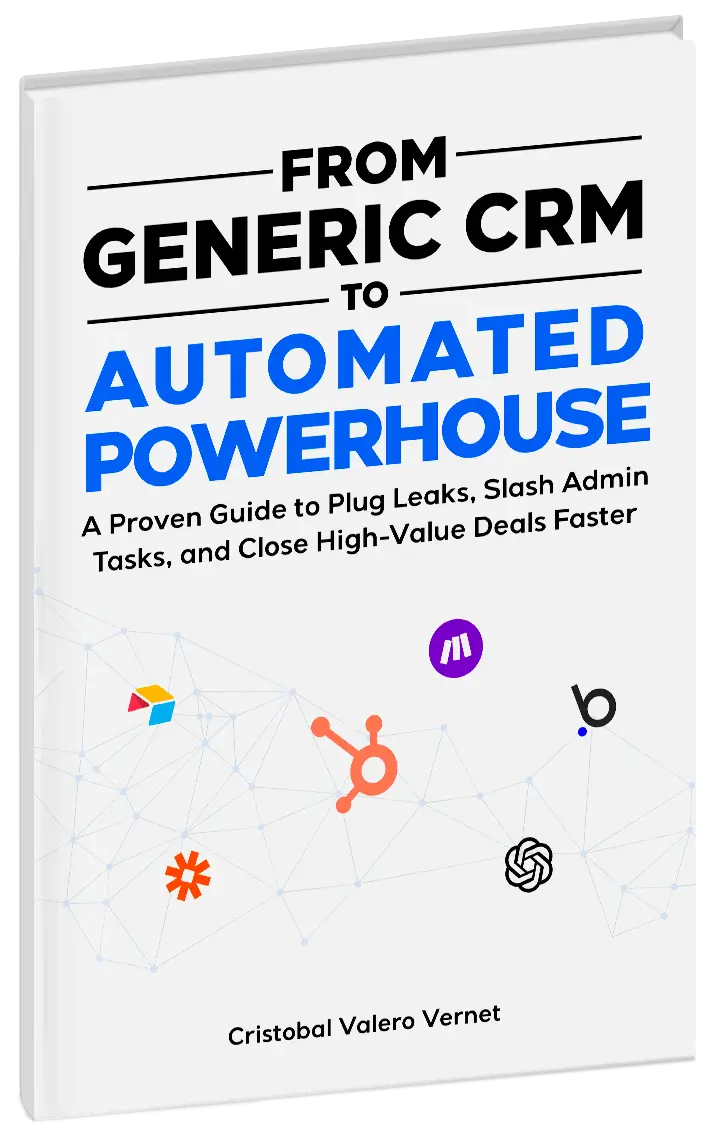2025 is here! And you definitely don’t want to get left behind, right? Forget about complex coding tools or tedious efforts to find digital and tech solutions. The best no code tools make it easier than ever to manage your sales, marketing, and overall business operations.
Yes, now you’ve got no code tools: amazing solutions that let you harness the power of technology without the need for complicated programming or huge investments in digital infrastructure.
With these no code tools, you’ll be able to supercharge your business, improving sales, marketing, organization, and management. This means more efficient automation, streamlined processes, and, ultimately, bigger growth for your business.
Check out the top 5 essential no code tools you need to take your business to the next level in 2025!
5. Airtable: The Best to Organize Your Data
Do you want to organize data like a pro? Airtable is the app for you! Imagine if a spreadsheet and a database had a baby—a talented, good-looking baby who could organize your life and your business. That’s Airtable in a nutshell.
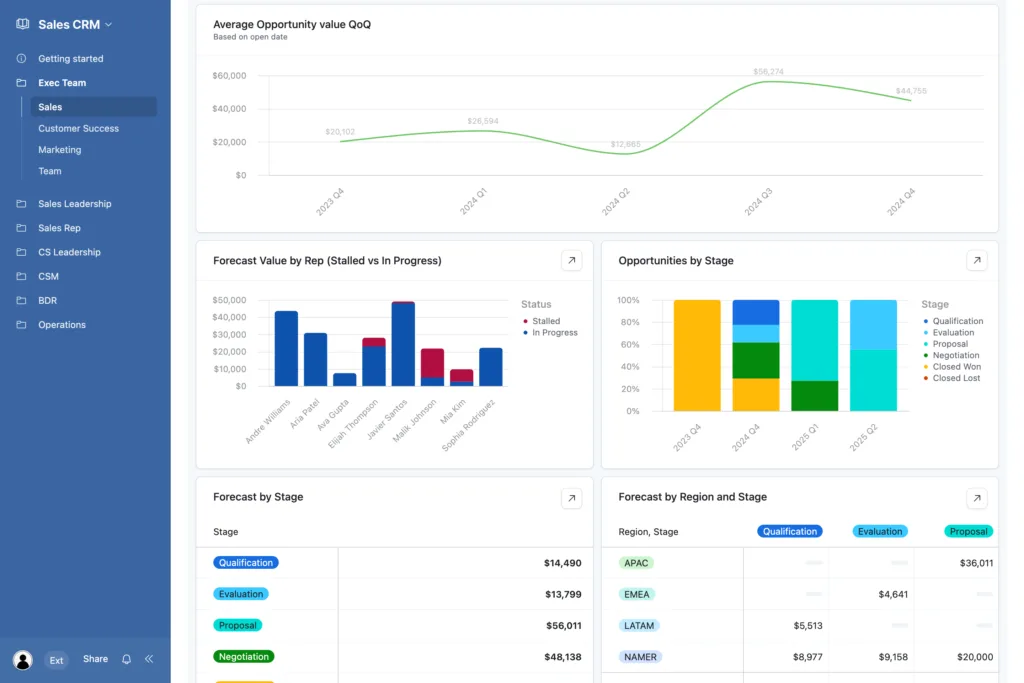
At its core, Airtable is a cloud-based tool that combines the familiarity of a spreadsheet with the power and structure of a database. You know how spreadsheets are great for organizing data, but can they quickly become a chaotic mess when you try to make them do more than basic tracking? And databases? Well, they’re powerful but can feel like you need a degree in computer science to use them. Airtable bridges that gap beautifully.
With Airtable, you can create tables (like sheets in Excel), but here’s the magic: those tables can link to each other, store attachments, and even have customizable fields like dropdowns, checkboxes, and dates. It’s like leveling up your data organization game without the stress of learning SQL.
So, what can you use Airtable for? Pretty much anything! Here are just a few ideas:
- Organizing Contacts or Clients: Keep all your contacts in one place, complete with details like emails, phone numbers, and notes, all neatly arranged and searchable.
- Cataloging Assets: Whether it’s photos, documents, or inventory, Airtable can store, sort, and retrieve everything in a snap.
- Creating Lists That Link Together: For instance, if you’re planning an event, you can link guest lists to RSVP statuses or vendors to their assigned tasks—keeping everything connected.
In short, Airtable is like the Swiss Army knife of data management: versatile, easy to use, and surprisingly fun once you get the hang of it.
4. Bubble: Build Web Apps Without Code
Bubble is the perfect tool for creating web apps. Instead of years of coding experience, you only need a mouse, a keyboard, and a good idea. It’s a no-code platform that lets you build powerful, fully functional web applications without writing a single line of code.
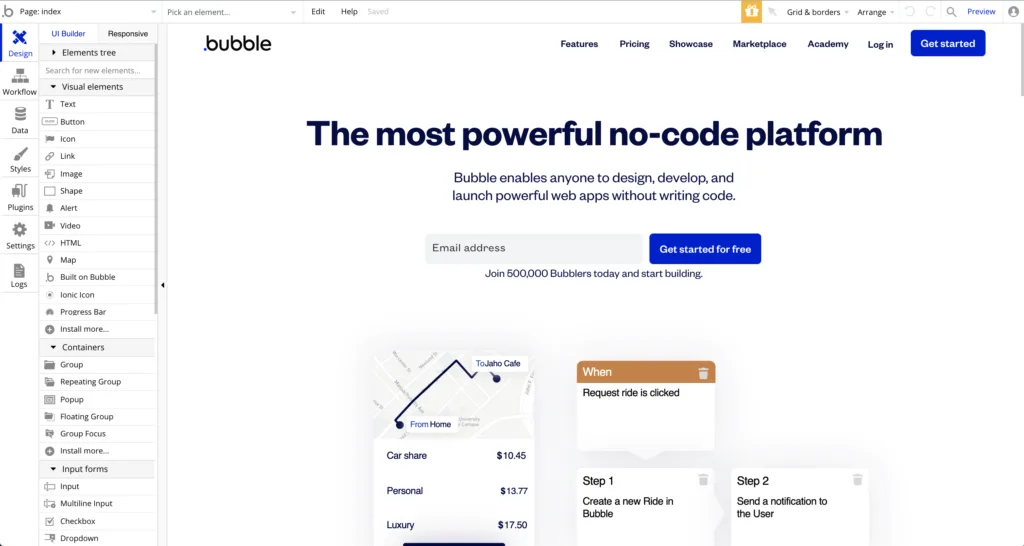
Here’s how it works: Bubble gives you a blank canvas and all the building blocks you need: elements like buttons, text boxes, and images. You just drag and drop them where you want, and connect them with workflows. Bubble takes care of all the coding behind the scenes, so you can go from idea to execution without breaking a sweat.
So, what’s Bubble actually for? Here are some common ways people use it:
- Creating Fully Functional Web Apps: From marketplaces to social networks, Bubble lets you build apps that handle user accounts, data, and complex workflows without writing a line of code.
- Building MVPs (Minimum Viable Products): Got a startup idea? Bubble is perfect for creating a working prototype that you can show to investors or test with users.
- Automating Business Processes: Streamline internal operations by building custom tools tailored to your team’s exact needs.
- Designing Interactive Dashboards: Visualize and manage data in real-time, whether it’s for tracking sales, customer interactions, or project progress.
- Launching Custom Websites: If traditional website builders feel too restrictive, Bubble gives you the freedom to create something completely unique.
Bubble is the platform for anyone who has a big idea and wants to make it a reality without learning to code.
3. Make: Automate With No Code Like a Pro
Make is the ultimate matchmaker for your favorite apps and tools, helping them talk to each other and work together seamlessly. If you’ve ever wished you could automate repetitive tasks or connect different software without breaking a sweat, Make is your new best friend.
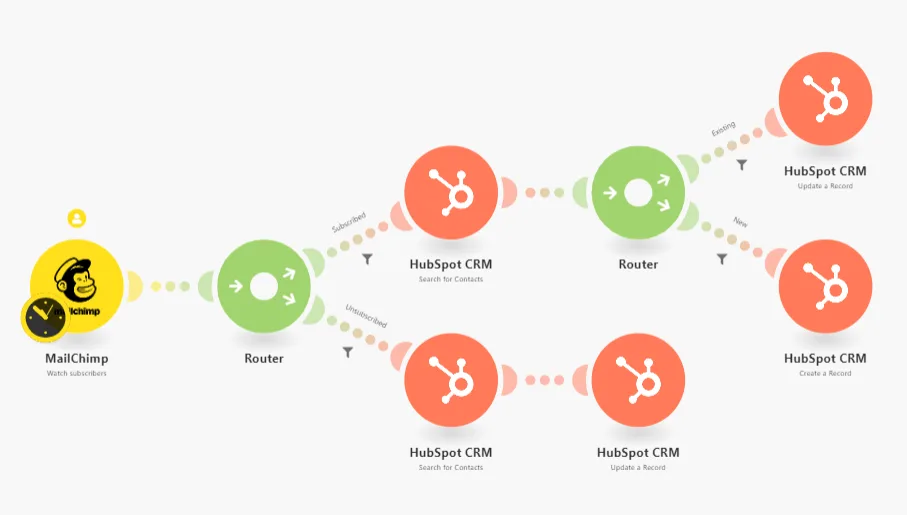
Make it’s a no-code integration and automation platform that lets you build workflows (called scenarios) to get things done faster, smarter, and with less effort.
At its core, Make.com is about creating connections. Imagine you have one tool that tracks customer inquiries, another that sends follow-up emails, and yet another for managing team tasks. With Make.com, you can build workflows that link all these tools together, so they communicate and work like a well-oiled machine. And the best part? You don’t need any coding skills—it’s all visual and drag-and-drop.
Here’s how Make.com works:
- Choose Your Apps: Start by selecting the apps or tools you want to connect—think Gmail, Slack, Airtable, HubSpot, and hundreds more.
- Set Triggers and Actions: Decide what kicks off the workflow (e.g., “When a new email arrives”) and what happens next (e.g., “Send it to a specific Slack channel”).
- Customize with Logic: Add filters, conditions, or even advanced calculations to make the workflow as smart as you need it to be.
- Run and Relax: Let Make.com do the heavy lifting while you focus on more important things.
So, what can Make.com help you with? The possibilities are endless, but here are a few examples:
- Automating Data Transfers: Sync data between tools like Google Sheets, Airtable, or your CRM without manual copy-pasting.
- Streamlining Notifications: Get notified in Slack or Microsoft Teams when a key event happens, like a new lead or completed task.
- Simplifying Customer Support: Connect your help desk with email and task management tools to ensure nothing falls through the cracks.
- Handling E-commerce Operations: Automate inventory updates, order tracking, or customer emails for a smoother experience.
The magic of Make.com lies in its flexibility. Whether you’re a small business, a tech-savvy entrepreneur, or part of a larger organization, you can use Make.com to automate workflows of any complexity.
Why is Make.com a game-changer? Because it frees up your time. Instead of juggling repetitive tasks or switching between tools all day, you can set up workflows once and let them run on autopilot.
2. Monday: Manage Your Work Efficiently
Monday is a work management platform that helps you and your team organize, track, and collaborate on tasks and projects. Think of it as your all-in-one tool for planning, staying on top of work, and keeping everyone aligned.
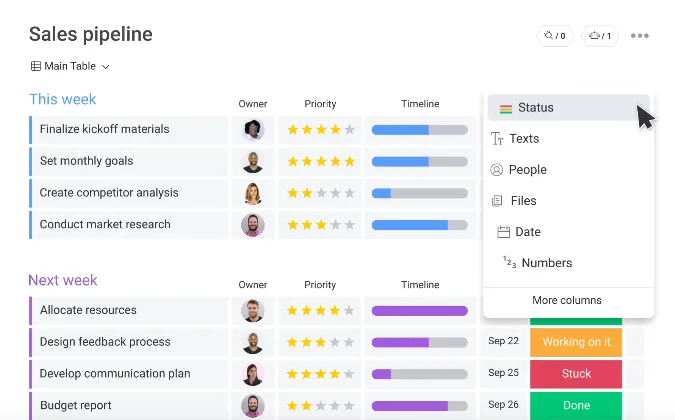
Here’s how it works:
- Create Boards: Organize tasks, projects, or workflows in customizable boards.
- Track Progress: Use views like Kanban, Calendar, or Gantt to see where things stand.
- Collaborate: Share updates, files, and comments directly on tasks.
- Automate: Set reminders, update statuses, and notify teammates with ease.
So, what’s Monday.com actually for? Here are some ways it can transform your work life:
- Project Management: Plan timelines, assign tasks, and track progress across your team. Perfect for everything from small projects to complex, multi-team initiatives.
- Team Collaboration: Keep all communication, files, and updates in one place—no more digging through emails or chat threads.
- Task Tracking: Whether it’s your daily to-dos or team-wide deliverables, Monday.com helps you stay organized and focused.
- Marketing Campaigns: Manage content calendars, campaign timelines, and analytics, all on one customizable board.
- Client Workflows: Keep track of client deliverables, approvals, and feedback in a streamlined way.
What sets Monday.com apart is its customizability. You can tailor it to fit any workflow—whether you’re a small business, a large enterprise, or just trying to organize your personal projects. With integrations for tools like Slack, Zoom, Google Drive, and more, Monday.com becomes the hub where everything comes together.
Whether you’re managing a team or your own workload, Monday.com helps you stay organized, save time, and focus on what matters.
1. HubSpot: The All-in-One Growth No Code CRM
HubSpot is an all-in-one customer relationship management (CRM) platform designed to help businesses grow better. It combines powerful tools for sales, marketing, customer service, and content management in a user-friendly system. Whether you’re attracting new customers, closing deals, or keeping clients happy, HubSpot makes it easier to create meaningful customer experiences and achieve sustainable growth.
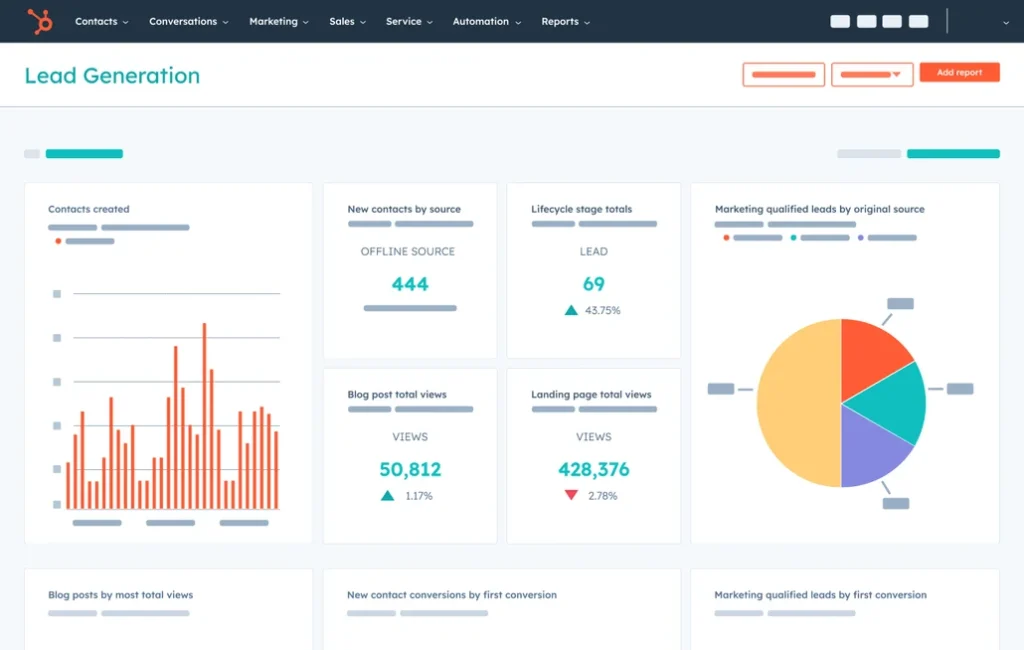
With its intuitive interface, HubSpot helps teams:
- Attract and engage customers through marketing campaigns, social media, and content.
- Nurture leads with tools for tracking interactions and automating follow-ups.
- Provide exceptional support with ticketing systems, knowledge bases, and customer feedback tools.
- Gain insights through robust analytics and reporting.
All these features are organized into specialized tools called HubSpot Hubs. HubSpot Hubs are like dedicated departments within the platform, each designed to streamline a specific part of your business. Here’s a quick breakdown:
- Sales Hub: Helps your team close deals with tools for lead tracking, pipeline management, meeting scheduling, and automation.
- Marketing Hub: Supports attracting and engaging customers through email campaigns, social media, blogs, ads, and performance tracking.
- Service Hub: Simplifies customer support with ticket management, knowledge bases, and customer issue tracking.
- CMS Hub: Lets you build and manage your website without technical expertise, fully integrated with your other tools.
- Operations Hub: Connects your systems, automates repetitive tasks, and ensures everything runs smoothly behind the scenes.
While each hub is powerful on its own, the true strength of HubSpot lies in how these hubs work together. They share data seamlessly, helping you provide a connected, consistent experience for your customers—from their first interaction to long-term loyalty.
Whether you’re a small startup or a growing enterprise, HubSpot is built to scale with your business.
How to Choose the Right No Code Tool
Alright, so you’re probably asking yourself: “Which of these tools should I use? Do I need all of them?” Well, that really comes down to what your business needs on the tech side of things.
If you’re looking for a game-changing CRM to supercharge your sales and marketing efforts, HubSpot is the way to go. But maybe you’ve already got a CRM in place and just need a way to connect the dots between all the tools and programs you’re juggling. In that case, Make is your go-to, it can seamlessly link everything together and help you automate processes like a pro.
Here’s where things get even more interesting: you don’t have to limit yourself to just one tool. For example, you could use Make to automate your website’s intake form, and then send those leads straight into your HubSpot pipeline. Need to organize all that data? Throw Airtable into the mix. Building a custom web app? Use Bubble and connect it back to HubSpot with Make.
The possibilities are practically endless! These top five tools can give your business the flexibility, efficiency, and power it needs to scale and reach new heights.
Need help figuring out which tool is the perfect fit for your business? Or maybe you’re ready to take the leap but could use a pro to help implement and integrate everything. Don’t sweat it, just give us a call! We’re here to make it easy.